

Seamless Integration
The intuitive interface makes managing transcriptions effortless—edit and remove segments, copy entire discussions or specific sections, and play audio synced perfectly to text.
-
Calendar Sync. Automatically prepare for scheduled meetings
-
Voice Notes Integration. Combine meeting content with your personal notes
-
PLAUD Device Support. Connect with specialized recording hardware
-
Interactive AI Chat. Discuss meeting content and ask follow-up questions
-
Custom AI Agents. Create specialized assistants for specific meeting types
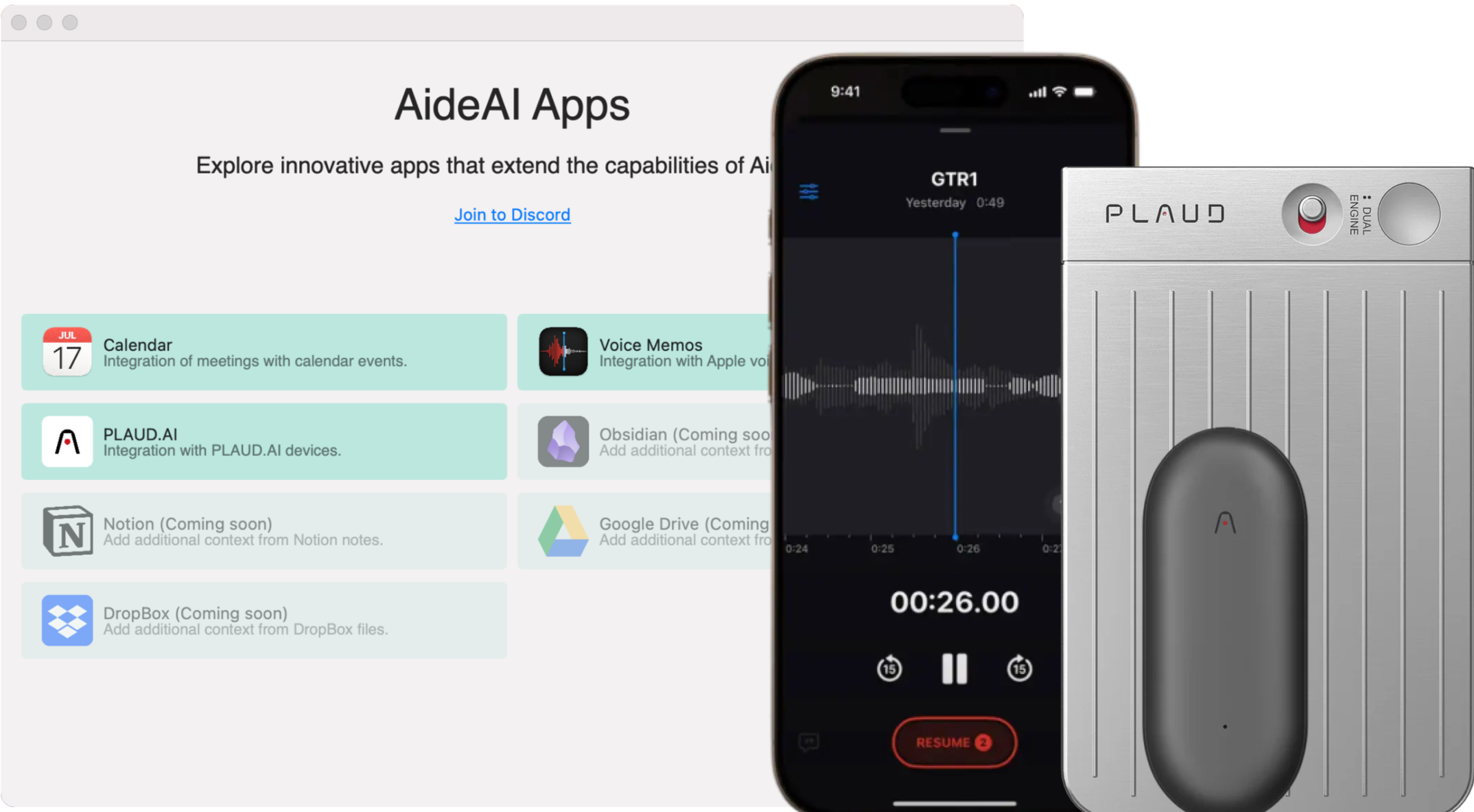
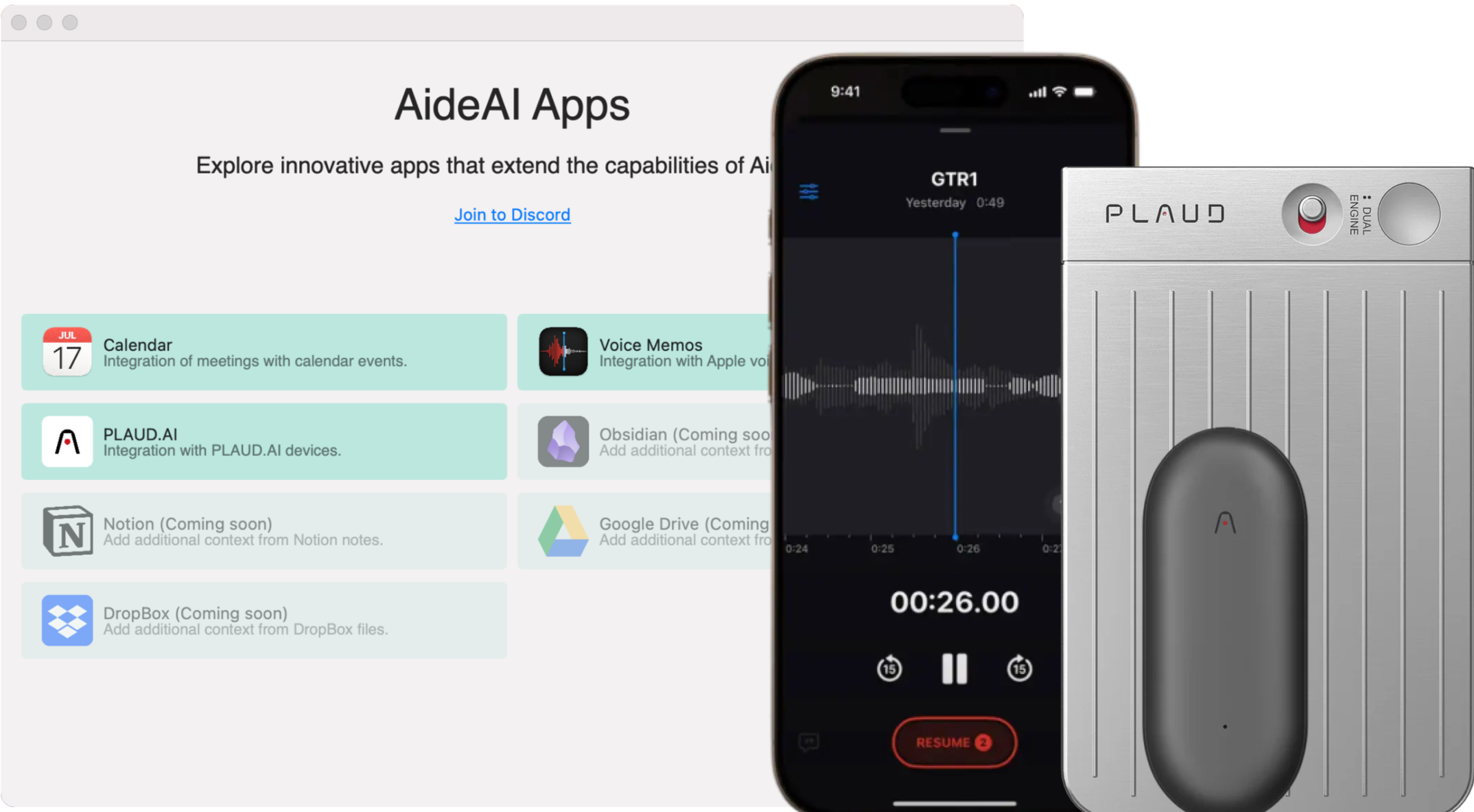
COMPLETE PRIVACY & SECURITY
Your sensitive information never leaves your device. All transcription happens locally on your Mac, making AideAI ideal for confidential meetings, interviews, and discussions where privacy is paramount.
.png)
MEET YOUR NEW MEETING SUPERPOWER
Never miss a detail again. AideAI seamlessly captures, processes, and organizes your meetings, turning chaotic conversations into structured, searchable knowledge. Unlike conventional transcription tools, AideAI works as your intelligent partner, understanding context and extracting meaning from every interaction.

WORKS WITH EVERYTHING YOU ALREADY USE
Effortlessly integrate with your existing workflow. AideAI captures audio from any meeting platform—Zoom, Teams, Webex, Skype, Google Meets, Slack, Discord, and more—without requiring any changes to your setup or routines.
.png)


Advanced Transcription & Recording
With the status widget, you always know when recording is active, maintaining transparency and control.
-
Lightning-Fast Transcription. Get accurate text in seconds (up to 30x real-time speed)
-
Multi-Screen Support. Capture everything regardless of how many displays you use
-
Quick Access. Launch instantly with customizable hotkeys (option+space, option+m, option+l)
-
Screen Content Analysis. Your AI can see and understand what's on your screen
-
Intelligent Summarization. Extract key points and action items automatically

Aide AI has significantly improved my productivity. Its intuitive understanding of my needs and seamless integration into my workflow make it an invaluable tool.

Jessica Thompson
"Since I started using Aide AI, my workflow has completely transformed. It's like it knows exactly what I need before I even ask!"

Jessica Lin
"I'm amazed at how Aide AI remembers everything I did before. It's like having a personal assistant who really knows me inside out."

Michael Chen
ide AI has significantly improved my productivity. Its intuitive understanding of my needs and seamless integration into my workflow make it an invaluable tool.

Emily Johnson
"Since I started using Aide AI, my workflow has completely transformed. It's like it knows exactly what I need before I even ask!"

Jessica Lin
"I'm amazed at how Aide AI remembers everything I did before. It's like having a personal assistant who really knows me inside out."

Michael Chen
Latest blog posts
.jpg)


TOP 1 AI ASSISTANT
FOR MAC (M SERIES)
AI Assistant for Mac Revolutionizing Productivity
with Contextual and Historical
We offer convenience and quality for everyday tasks, making work, studying, and creativity more efficient with our AI assistant for Mac
AI Assistant for Mac
Revolutionizing Productivity
with Contextual
and Historical
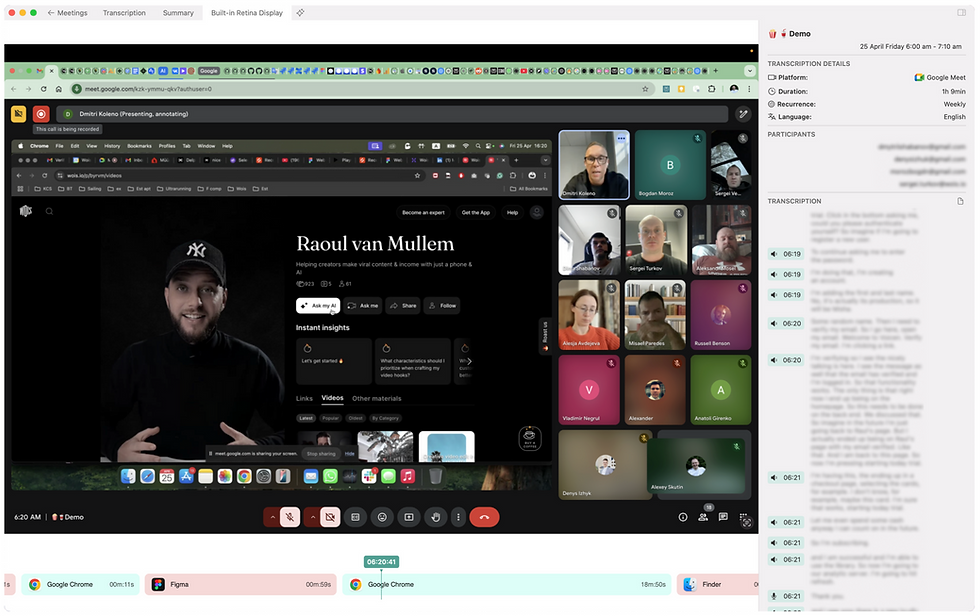

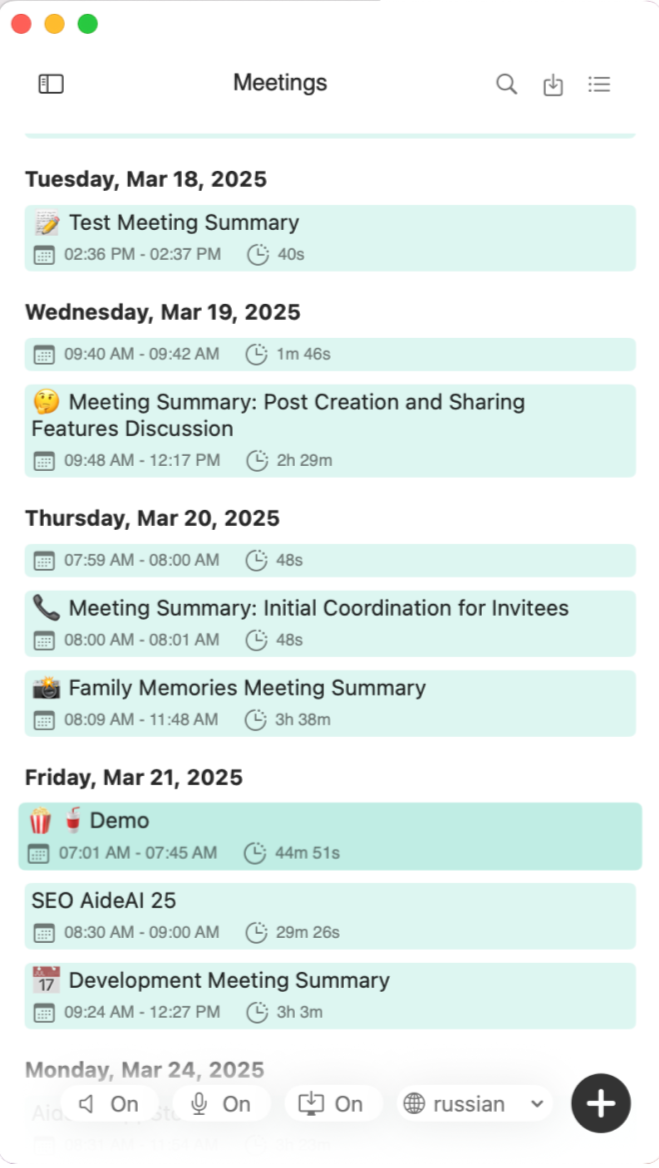

.jpg)